In this growing popularity of AI era AI video editing tools are a gift for creators and video enthusiasts. AI tools for video editing leverage artificial intelligence to automate and streamline the video editing process, making it more accessible to a broader audience. These AI video editing tools offer advanced features such as automatic scene recognition, content analysis, and facial recognition. This enables faster and more efficient editing by automating tasks like sorting footage, cutting and arranging clips, and even applying filters or effects based on the content of the video. These AI video editing AI tools often come with smart recommendations and suggestions, providing users with creative insights and enhancing the overall quality of their videos.
Benefits of AI video editing tools
Below are the benefits of AI video editing tools for creators
- Time Efficiency: AI video editors can automate many time-consuming tasks, such as video sorting, content analysis, and even suggesting optimal cuts. This significantly speeds up the editing process compared to traditional methods.
- Ease of Use: AI video editors often have intuitive interfaces and require less technical expertise. This makes video editing accessible to a broader audience, including those who may not have extensive experience with traditional editing software.
- Automated Editing Tasks: AI can handle repetitive and mundane editing tasks, such as color correction, audio adjustments, and even the application of filters or effects. This allows users to focus more on the creative aspects of video production.
- Real-time Processing: The ability of AI to process data in real time contributes to a smoother editing experience. Users can preview changes, apply effects, and see the results instantly, enhancing the overall efficiency of the editing workflow.
- Enhanced Creativity: AI can provide creative suggestions for editing, offering insights into optimal cuts, and transitions, or even suggesting effects based on the content of the video. This assists users in achieving a higher level of creativity in their projects.
- Consistent Results: AI algorithms can maintain a consistent style throughout a video, ensuring a cohesive and professional look. This is particularly useful for projects that require a uniform aesthetic.
- Content Analysis and Recognition: AI can analyze video content for elements like facial recognition, scene recognition, and object detection. This allows for smart tagging, organization, and even automated adjustments based on the identified elements.
- Adaptability and Learning: Some AI video editors have machine learning capabilities, allowing them to adapt to user preferences and improve over time. This results in a more personalized and efficient editing experience.
- Accessibility: The user-friendly nature of AI video editors makes video editing more accessible to a wider range of individuals, including those who may not have professional editing backgrounds. This democratization of video editing tools allows more people to engage in creative content creation.
Top 5 AI Tools for Video Editing
Adobe Premiere Pro
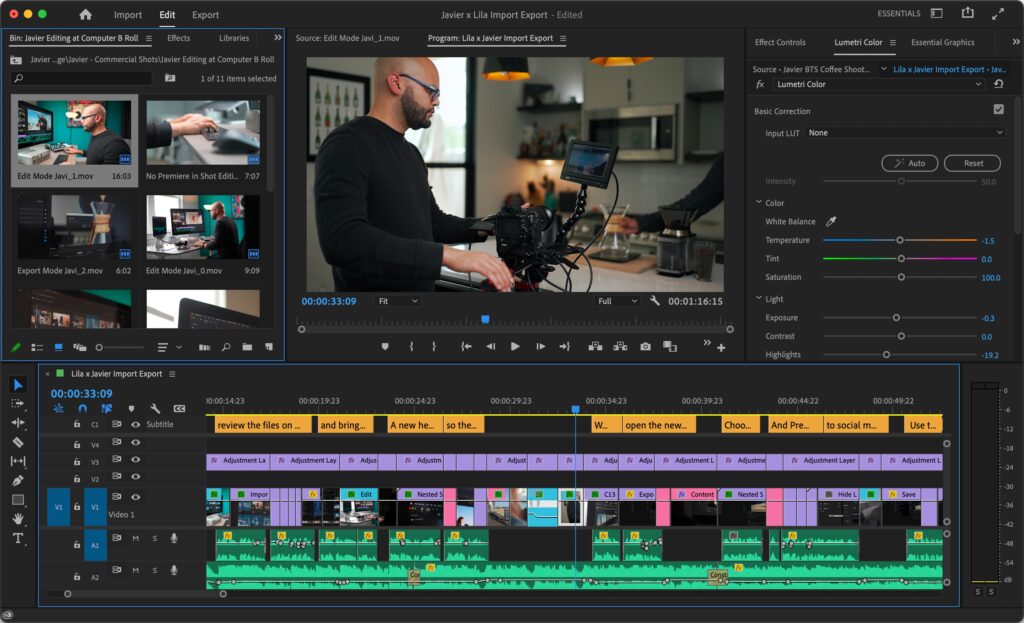
Adobe Premiere Pro is a professional video editing software.it is a powerful video editor tool with the below-listed functionalities.
- Non-linear Editing (NLE): Premiere Pro is a non-linear editor, that allows users to work with video clips in a non-sequential order. This flexibility enables efficient editing, rearranging, and fine-tuning of video content.
- Timeline Editing: The software’s timeline-based editing interface provides a comprehensive view of the project, allowing users to organize and edit video and audio tracks with precision.
- Multicam Editing: Premiere Pro supports multicam editing, enabling users to synchronize and switch between multiple camera angles during the editing process. This is particularly useful for projects with footage from different sources.
- Color Correction and Grading: The application includes robust color correction and grading tools, allowing users to enhance and stylize their footage. It supports advanced color workflows, including High Dynamic Range (HDR) content.
- Audio Editing: Premiere Pro features sophisticated audio editing capabilities, including multitrack audio support, waveform visualization, and audio effects. Users can fine-tune audio elements to achieve professional sound quality.
- Motion Graphics and Effects: Users can create and integrate motion graphics, titles, and visual effects directly within Premiere Pro. It also supports dynamic linking with Adobe After Effects for more complex animations and effects.
- Integration with Adobe Creative Cloud: Premiere Pro seamlessly integrates with other Adobe Creative Cloud applications, such as Adobe After Effects, Adobe Photoshop, and Adobe Audition, allowing for a smooth workflow and collaboration.
- Export and Delivery: The software provides various export options, allowing users to render their projects in different formats and resolutions. Premiere Pro supports export presets for popular platforms and devices.
Target Audience
The target audience for Adobe Premiere Pro primarily includes professionals and enthusiasts involved in video production, filmmaking, and content creation. below are the listed categories of users who can use this powerful tool for video editing.
- Video Editors and Filmmakers: Premiere Pro is a go-to choice for professional video editors and filmmakers working on projects ranging from short films to feature-length movies.
- Content Creators and YouTubers: Many content creators, including YouTubers and social media influencers, use Premiere Pro for its robust editing features and integration with other Creative Cloud apps.
- Television and Broadcast Professionals: Premiere Pro is widely used in the television industry for editing news segments, TV shows, and commercials.
- Educators and Students: Adobe Premiere Pro is often taught in film and media production courses, making it a popular choice among educators and students in these fields.
- Marketing and Corporate Video Production: Professionals involved in marketing and corporate video production use Premiere Pro to create high-quality promotional videos, advertisements, and corporate presentations.
Pricing and Plan
It comes with a free trial for 7 Days. later it is available on a chargeable basis from 16$ to 17$ per month.
Synthesia
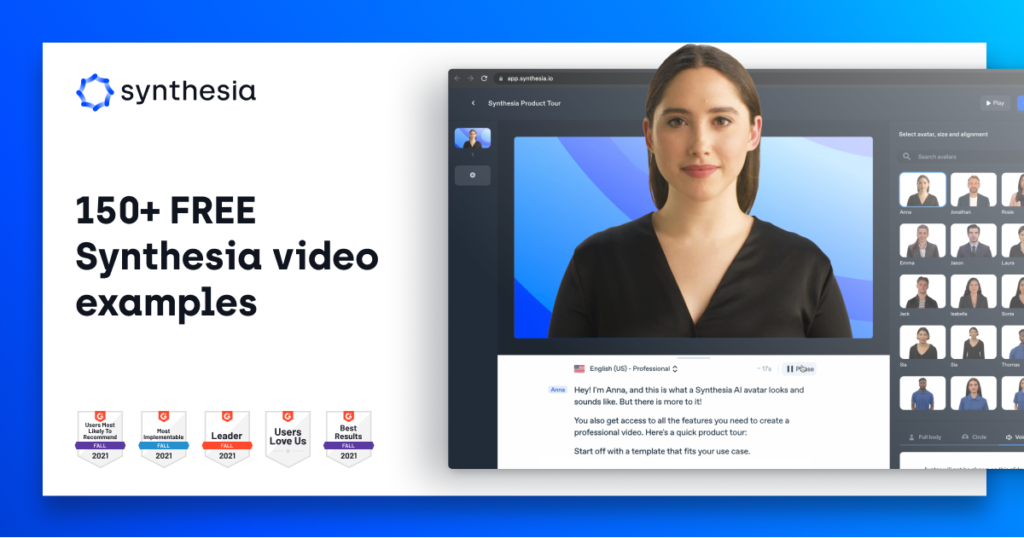
Synthesia is a powerful and versatile AI video editing tool that can help you create high-quality video content quickly and easily. Whether you are a small business owner, a marketer, or an educator, Synthesia can be a valuable asset for your video creation needs. Below is the functionality of this tool.
- AI-Driven Video Editing: At the heart of Synthesia’s functionality is its AI-driven approach to video editing. This revolutionary feature automates the editing process, ensuring precision and efficiency. Whether you are a seasoned editor or a novice, the AI integration simplifies the complexities of crafting visually compelling content.
- Avatar Technology Integration: Synthesia seamlessly integrates avatar technology into the editing experience. This allows users to replace human actors with computer-generated avatars, opening up new avenues for creative storytelling. The flexibility and realism offered by this feature make Synthesia a standout tool in the video editing landscape.
- Intuitive User Interface: Functionality meets accessibility with Synthesia’s user-friendly interface. The tool prides itself on providing a straightforward and intuitive platform for users of varying expertise levels. This emphasis on user experience ensures that the power of advanced video editing remains within reach for all.
- Generate voiceovers in multiple languages: Synthesia’s AI voices can speak over 120 languages and accents, making it a great tool for creating multilingual content or reaching a global audience.
- Create talking head videos: it has an option that allows you to type in your script, choose an AI avatar from their diverse library (over 140 options!), and customize the video with your branding and music. Synthesia will then generate a realistic video of the avatar speaking your script, complete with natural lip-syncing and expressions.
- Edit videos with ease: Even if you don’t have any video editing experience, Synthesia’s simple interface makes it easy to trim, crop, and add transitions to your videos. You can also upload your own images, videos, and music to personalize your content.
Target Audience
- Content Creators and Creative Professionals: Synthesia’s functionality aligns seamlessly with the needs of content creators and creative professionals. The AI-driven editing streamlines their workflow, allowing them to focus on ideation and storytelling. The avatar technology provides a unique avenue for expression, making Synthesia a preferred choice for those pushing creative boundaries.
- Marketing Teams and Brand Managers: For marketing teams and brand managers, Synthesia becomes a strategic ally in the digital space. The tool’s ability to craft engaging advertisements, explainer videos, and product demonstrations aligns with the dynamic demands of digital marketing. Synthesia empowers brands to convey their messages with impact and innovation.
- Educators and E-Learning Enthusiasts: In the realm of education, Synthesia finds a dedicated audience among educators and e-learning enthusiasts. AI-driven video editing facilitates the creation of dynamic educational content, enhancing engagement and comprehension. The tool becomes a catalyst for modernizing the learning experience
- Tech Enthusiasts and Innovators: Tech enthusiasts and innovators seeking to explore the convergence of technology and creativity are drawn to Synthesia. The tool’s forward-looking features provide a playground for experimentation and innovation. Synthesia becomes a canvas for those eager to redefine the boundaries of conventional video editing.
Pricing and Plan
Synthesia offers a free plan with limited features, as well as several paid plans with more features and higher video generation quotas. its paid plan comes with 22$ to 67$ dollar per month.
Lumen5

Lumen5 is an online video creation platform designed to make video editing easy and accessible, even for those with no prior experience. Below are listed functionalities of Lumen5.
- User-friendly interface: Drag-and-drop functionality and pre-built templates allow users to quickly assemble video content without needing complex editing skills
- Text-to-Video Conversion: Lumen5 allows users to input text content, such as articles, blog posts, or social media updates. The platform utilizes artificial intelligence and automation to convert this text content into visually appealing video presentations.
- Rich media library: Users can access a media library containing a variety of visuals, including images, videos, and music. The platform suggests relevant media elements based on the input text, enhancing the visual appeal of the generated videos.
- Customization Tools: Lumen5 provides tools for users to customize the appearance of their videos. This includes selecting different visual themes, choosing fonts, and adjusting the layout.
- Voiceover Integration: Users have the option to include voiceovers in their videos, allowing for a more dynamic and engaging presentation.
- Preview and Editing: Lumen5 offers a preview feature for users to review and make edits to their generated videos before finalizing them.
- Video Optimization: Export your video in various formats and sizes optimized for different platforms like social media, YouTube, or email campaigns.
Target Audience
- Marketing & Communications professionals: Lumen5 is ideal for creating social media ads, explainer videos, product demos, and other marketing materials.
- Small businesses & startups: Create high-quality video content for branding, customer testimonials, and social media outreach without a hefty budget or design expertise.
- Educators & Trainers: Develop visual learning materials like lectures, presentations, and tutorials with ease.
- Non-profit organizations: Generate impactful storytelling videos for fundraising campaigns, awareness initiatives, and volunteer recruitment.
- Content creators & influencers: Enhance their content with eye-catching video snippets, explainer clips, and engaging social media posts
Pricing and Plan
Lumen5 offers three main pricing plans, each catering to different needs and budgets:
- Free plan with Limited offers: Lumen5 offers a free plan with limited features.
- Access to basic video templates and a limited media library.
- 5 video exports per month.
- Video duration limit of 3 minutes.
- HD (720p) quality exports.
- No custom branding or team projects.
- Basic Plan: It comes with a price of 29$ per month with the below-listed features.
- 5 video exports per month.
- Access to basic video templates and media library.
- Video duration limit of 5 minutes.
- HD (720p) quality exports.
- Limited branding customization.
- Starter Plan: It comes with a price of 79$ per month with the below-listed features.
- Unlimited video exports.
- Access to a wider selection of video templates and media library.
- Video duration limit of 10 minutes.
- Full HD (1080p) quality exports.
- Custom branding and fonts.
- Team projects with limited collaboration features.
- Professional Plan: It comes with a price of 199$ per month with the below listed features.
- Unlimited video exports.
- Access to premium video templates and media library.
- Video duration limit of 20 minutes.
- 4K quality exports.
- Custom branding and fonts.
- Advanced collaboration features including project review and feedback cycles.
- Priority customer support.
InVideo AI
This is a popular online video marketing platform with the below-listed functionalities. Read more about InVideo AI.

- User-friendly interface: Drag-and-drop templates and intuitive tools make video creation easy for beginners.
- Rich media library: Access royalty-free videos, images, music, and sound effects to enhance your videos.
- Storytelling tools: Utilize animation, voiceover recording, and text-to-speech to bring your story to life.
- Marketing features: Create ads, social media posts, product demos, and explainer videos.
- Video optimization: Export videos in multiple formats and sizes for different platforms.
- Collaboration tools: Share projects with teams for feedback and co-editing
Target Audience
- Marketing professionals
- Small businesses and startups
- Educators and trainers
- Non-profit organizations
- Content creators and influencers
Pictory ai
Pictory is an AI-powered video creation and marketing platform that caters to a diverse audience looking to simplify and enhance their video creation process. below are a few functionalities. Know more about Pictory AI.

- AI-powered video creation: Generate videos from text, images, or existing videos using Pictory’s AI, reducing production time and effort.
- Extensive stock library: Access a vast library of royalty-free video clips, images, music, and sound effects to enrich your videos.
- Video editing tools: Refine your videos with editing features like trimming, splitting, adding transitions, and overlays.
- Multi-format exporting: Export videos in various sizes and formats optimized for different platforms like social media, YouTube, or webinars.
- Text-to-speech & Voiceover recording: Incorporate engaging narration using text-to-speech or record your own voiceover.
- Marketing & Branding tools: Add branded elements like logos, watermarks, and custom fonts to maintain a consistent brand identity.
- Social media & analytics: Schedule video posts directly to social media platforms and track performance with built-in analytics.
Target and Audience
- Content creators: Bloggers, YouTubers, social media influencers, and anyone who regularly creates video content can benefit from Pictory’s speed and automation.
- Marketers & educators: Generate engaging marketing videos, explainer videos, and educational content with ease.
- Small businesses & entrepreneurs: Create professional-looking video content for promoting products, services and building brand awareness without high production costs.
- Agencies & freelancers: Offer video creation services to clients efficiently using Pictory’s tools and templates.
- Anyone with limited video editing skills: Pictory’s user-friendly interface and AI-powered tools make video creation accessible even for beginners.
