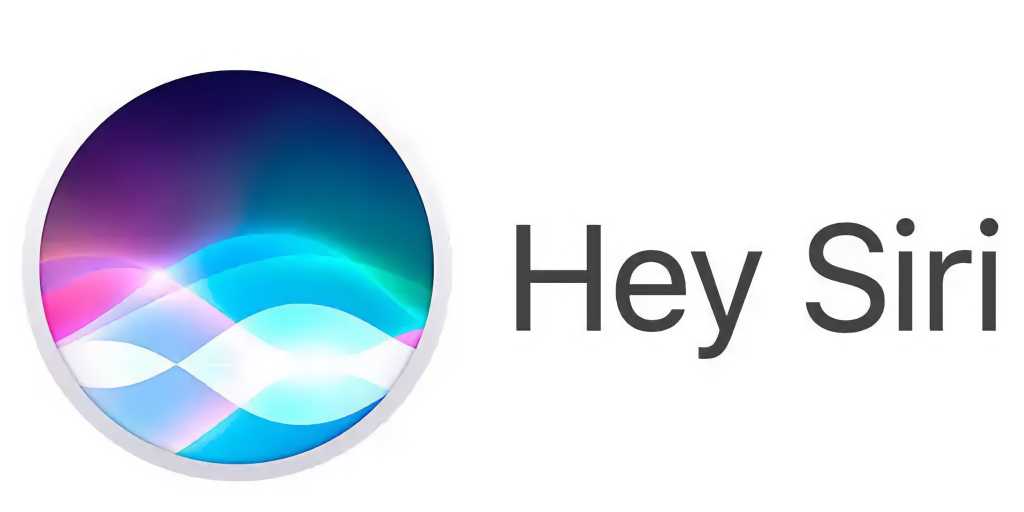
Apple Siri is a virtual assistant integrated into Apple device operating systems and is powered by artificial intelligence (AI). It allows Apple device users to get answers to questions such as booking dinner reservations, confirming flight booking, checking the weather, and many other tasks.
Apple Siri is designed in such a way to interact with your iPhone, iPad, iPod Touch, Apple Watch, and Macbook by you speaking to her and her speaking back to you to find or do what you need. You can ask her questions, or give the command to her to work on something behalf of you.
Apple Siri uses natural language processing and voice recognition to interpret and respond to user commands and queries.
Apple Siri was introduced on 4th October 2011, with the launch of the iPhone 4S. The development of Siri began in 2007 when Apple acquired Siri, Inc., a company co-founded by Dag Kittlaus, Adam Cheyer, and Tom Gruber. The technology aimed to create a context-aware voice interface, allowing users to interact with their devices using natural language processing (NLP).
Apple emphasizes user privacy, and Siri is designed with privacy considerations in mind. User data is anonymized and, in many cases, processed on the device to enhance privacy. Siri receives regular updates with new features and improvements through iOS updates. Apple continually works on enhancing Siri’s capabilities and expanding its range of functionalities.
How does Apple Siri work?
When you give a command to Siri to do something it goes through some process which is categorized in stages.

Stage 1: Voice Recognition
Apple Siri begins by listening to the user’s voice commands. The device’s microphone captures the spoken words, converting them into digital audio signals. The digital audio signals are then processed using a technology called Automatic Speech Recognition (ASR), converting the spoken words into text that Siri can understand.
When you talk to Apple Siri, it listens to your voice and turns it into a special file. This file is then sent to special computers (servers). Siri needs to understand your way of speaking, like your accent or how you say things. It even tries to figure out your voice when there’s other noise around. Sometimes, it can be tricky for Siri to separate your voice from the background sounds.
Stage 2: Connecting to Apple servers
You might have questioned why an internet connection is required for Siri function. here you will get answers to this question.
After Siri listens to what you say and changes it into a special file, it sends that file to Apple’s servers for understanding. That’s why Siri needs the internet to work – so it can talk to these special computers and figure out what you want.
When your words reach Apple’s servers, they follow different paths like on a map to find an answer. These computers already know a lot of questions and their likely answers, so it’s easy for them to find the right response to common questions, such as “Where’s a good place for pizza?” or “What’s the weather like today?
If Siri doesn’t quite get what you’re saying, which happens sometimes because people talk in different ways, Siri doesn’t know what to do with the question. So, it just says, “Do you want me to look that up on the internet?”
Stage 3: Process of Understanding Command
To understand this part we need to know about Natural language Processing(NLP) which helps Apple Siri to understand the commands given by Humans.
Understanding User Intent: Siri employs NLP to understand the meaning and intent behind the user’s spoken words. This involves parsing the text and identifying key elements such as verbs, nouns, and context.
Context Awareness: Siri is designed to be context-aware, meaning it can understand follow-up questions and maintain a conversation. This is crucial for providing a more natural and interactive experience.
Apple servers run the Natural Language Processing or NLP for algorithms check to understand what the user is trying to find out. This is often quite challenging to find out the user intent because different users speak differently.
Stage 4: Getting a response from Siri
Once the user’s command is understood, Siri interprets it and determines the appropriate action to take. Siri is like a helpful friend on your device. It can work with many apps, both the ones that came with your device and others you added. This means it can do lots of things for you, like sending messages, making calls, setting reminders, telling you the weather, and much more.
It’s nice that Apple Siri can understand you, but it’s more important that it does what you ask. For Siri to do things, like setting a reminder, it needs to talk to other apps on your phone, like the one that helps organize stuff. This step isn’t as hard as the first one, but it still needs to be done very carefully.
Key Features of Apple Siri
In a world where technology dances at the forefront of human existence, Apple Siri emerges not just as a voice assistant but as a symphony of innovation that resonates with the beating heart of progress. With an emotional connection that transcends the boundaries of mere functionality, Siri stands tall as a testament to Apple’s commitment to weaving dreams into reality. Let’s embark on a journey into the soul of Siri, exploring the key features that make it not just a virtual assistant, but a cherished companion in our daily lives.

Voice Recognition: Siri can understand what people say because it can recognize spoken words. To make Siri listen, people can either say “Hey Siri” out loud, and Siri will start working, or they can press a specific button on their device to activate Siri.
Task execution: Siri can do many different things when you tell it what to do. For example, you can say, “Hey Siri, send a text to John telling him I’ll be there in 10 minutes,” and Siri will write and send the message to you.
System Integration: Siri is closely connected with Apple devices, like iPhones and iPads, and the apps on them. You can tell Siri to do things like “Open the Camera app,” “Set a reminder for tomorrow,” or “Play my favorite song,” and it will do these tasks smoothly on different Apple products.
Immediate action on voice command: Siri can talk with you more like a conversation because it understands how people naturally speak. Instead of using exact commands, you can ask questions like “What’s the weather like today?” or say “Tell me a joke,” and Siri will understand what you mean and answer accordingly.
Smart Suggestions: Siri can give you smart ideas based on what’s happening. For example, if you get a message with a time and date, Siri might suggest making a reminder for that event.
Home Automation: Siri can manage smart home gadgets that work with HomeKit. You can tell Siri, “Hey Siri, turn off the lights,” and Siri will talk to your smart home devices to make them follow your command and switch off the lights
Multiple Languages Support: Siri can understand and talk in many languages. People can talk to Siri in the language they like, which makes it usable for people all around the world.
Hands-free operations: You can make Siri start listening without using your hands by saying “Hey Siri.” This is helpful, for instance, when you’re driving or can’t easily touch your device. For example, you can say, “Hey Siri, set a timer for 5 minutes,” and Siri will do it for you.
Limitations and Challenges of Apple Siri
- Sometimes, Siri may not fully understand what you mean, especially if you ask something complicated or not very clear. In those situations, you might need to speak very clearly and be more specific with your requests so that Siri can better understand and help you.
- While Siri supports third-party apps, the level of integration can vary. Some third-party apps may not fully utilize Siri’s capabilities, limiting the range of tasks Siri can perform within those apps.
- Siri needs the internet to understand and carry out your requests. If your internet is slow or not working, Siri might not work well or may not work at all.
- Some features of Siri may be device-specific. Older devices may not support all the latest Siri functionalities, and users with such devices might not experience the full range of capabilities.
- When you talk to Siri, it sends what you say to Apple’s Server to understand you better. Apple says they care about keeping your information private, but some people worry about how Apple stores and manages the things you say. Apple has added privacy features to address these concerns, but it’s a good idea for users to know how their data is being handled.
- Siri works a bit differently on different Apple devices. Things you can do with Siri on an iPhone might not work the same way on a Mac or a HomePod. Each device has its own set of things Siri can do.
Improvements in Siri’s offline capabilities could be explored, reducing the dependency on an internet connection for certain tasks and enabling users to use Siri in situations with limited or no internet connectivity.
Apple may work towards making Siri more consistent across various devices, ensuring that users have a similar experience regardless of whether they are using an iPhone, iPad, Mac, or other Apple products.
